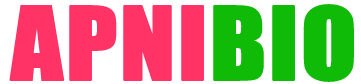LinkedIn Premium job posting offers unique benefits that can significantly enhance your recruitment efforts. By utilizing this feature, you gain access to a larger pool of qualified candidates,
allowing you to find the perfect match for your job openings. This can help save time and resources in the recruitment process, ultimately leading to faster and more efficient hiring decisions.
Furthermore, LinkedIn Premium job posting provides valuable insights and analytics that can help you optimize your recruitment strategy. With data on applicant demographics, search visibility,
and application trends, you can make informed decisions on how to attract top talent effectively. This information allows for a more targeted approach in reaching out to potential candidates and increasing the success rate of your job postings.
Overall, investing in LinkedIn Premium job posting is a worthwhile decision for companies looking to streamline their recruitment processes and find high-quality candidates efficiently.
By leveraging the advanced features and analytics provided by this service, businesses can stay ahead of the competition and secure top talent for their teams seamlessly.
- Increased Visibility: Premium jobs get featured placement on LinkedIn search results and are distributed more widely through targeted recommendations. This means your job listing reaches a larger pool of relevant talent, including passive candidates who may not be actively searching.
- Precise Targeting: With premium postings, you can leverage LinkedIn’s powerful search filters to target your ideal candidate. This ensures the right people see your job ad, increasing the likelihood of attracting qualified applicants.
- Cost-effective: Unlike traditional job boards, you only pay for views from potential candidates on LinkedIn Premium Jobs. This eliminates wasted spending on irrelevant impressions.
Here’s a breakdown of how it works:
- Packages: LinkedIn offers various premium job posting packages with different features and reach. You can choose a package that fits your budget and hiring needs.
- Targeting: Define the ideal candidate profile by specifying skills, experience, location, and other relevant criteria.
- Budget & Bidding: Set a budget and tailor your bid per view to optimize your reach within your budget constraints.
Table of Contents
Which LinkedIn premium is best for recruitment?
When it comes to finding the best LinkedIn premium subscription for recruitment, it’s essential to consider your specific needs and budget. LinkedIn Recruiter Lite is a popular choice among recruiters as it provides advanced search filters, access to InMail messages, and the ability to track candidate profiles. However, for larger recruiting teams or agencies,
LinkedIn Recruiter may be worth the investment due to its additional features like team collaboration tools and unlimited project folders. It offers a more comprehensive suite of tools for managing multiple job openings and candidates simultaneously.
Another option worth exploring is LinkedIn Talent Hub, which combines recruitment features with an applicant tracking system (ATS) for a streamlined hiring process. This integrated platform allows recruiters to manage job postings, applications, and candidate communication all in one place.
Ultimately, the best LinkedIn premium subscription for recruitment will depend on your organization’s size, hiring volume, and specific needs – so it’s important to carefully evaluate each option before making a decision.
What is the benefit of premium on LinkedIn?
When it comes to LinkedIn, investing in a premium membership can open up a world of opportunities that may have been previously out of reach.
One key benefit is the ability to send InMail messages to anyone on the platform, even if they are not in your network. This feature can be invaluable for reaching out to potential clients, partners, or employers.
Additionally, having a premium account grants access to powerful analytics tools that can help track the success of your profile and content. With detailed insights into who’s viewing your profile and how they’re interacting with your posts,
you can tailor your online presence for maximum impact. Ultimately, having a premium membership on LinkedIn not only enhances visibility but also provides the tools necessary for strategic networking and career advancement.
What is the difference between LinkedIn and LinkedIn premium?
LinkedIn and LinkedIn Premium both serve as powerful tools for professionals, but the key difference lies in the additional features and functionalities offered by the premium version.
LinkedIn Premium provides users with enhanced search capabilities, allowing for more targeted searches based on specific criteria such as industry, company size, or job function.
This can be a game-changer for those looking to network with key decision-makers or explore new career opportunities within a niche market.
Moreover, LinkedIn Premium offers users access to InMail credits, which enable direct messaging to individuals outside of their network. This can be valuable for reaching out to potential mentors, recruiters, or industry experts without relying solely on mutual connections.
Additionally, premium members receive insights into who has viewed their profile and how they rank in comparison to other applicants for a specific job posting.
This level of analytics and visibility can provide valuable feedback and help users tailor their profiles more effectively towards their target audience.
FAQ
How long can I run a Premium Job posting?
You can set the duration when creating the post. It can range from a few days to several weeks depending on your needs.
Can I edit a Premium Job posting once it’s live?
Yes, you can edit most aspects of your job posting even after it’s live.
Do I get analytics with Premium Jobs?
Yes, you’ll receive reports on views, applications, and other metrics to help you gauge the effectiveness of your posting.